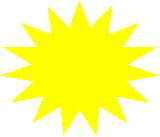New Online Searching!!
1. To download my GEDCOM (MBEpTree) visit:
 A) :Use the search box above and enter a surname of interest that is in our line.
A) :Use the search box above and enter a surname of interest that is in our line.
B) An INDEX will be shown of the MBEpTree file that I have online. Simply select

 any name within the index and you will see a link that will allow you to download
any name within the index and you will see a link that will allow you to download

 the GEDCOM.
the GEDCOM.
 C) Or visit the MBEpTree index directly by clicking here. Then click on letter!
C) Or visit the MBEpTree index directly by clicking here. Then click on letter!
The published family information on these pages are lacking the fantastic charts that genealogy programs can produce. If you would like to produce a custom family chart the following are a few options: (if you wish a chart with the living members and dates not "private" and displayed normally, then you will have to email me.)
2. Searching my online file: Just enter an ancestor's name and you will be hooked up to our world connect file MBEpTree (also known by the name SZTANYO) and will be able to search it or download the gedcom. After you are shown an index of surnames, locate the individual name of interest, then click on decendancy, register, pedigree or ahnentafel, to display reports. (Check out alternate way to file in step #4 also).
Note: If the surname is common like "Britt" enter a given name also. (eg. "Britt, Alpheus")
3. To Print a Chart from the downloaded gedcom into your computer. Once you have the file you may be able to manipulate the file the way you would like it (with your favorite genealogy program) and print a chart. Most home printers cannot printout large sheets, so the alternative is to produce the chart then "print the chart to a file" and store on a floopy disk. Now taking the disk into a Kinkos type print store, you can use one of their plotters to print out the chart.
4. Alternate way to get to MBEpTree online file: Visit www.rootsweb.com then under Search engines and Databases click on "WorldConnect Project". Now in the database field enter SZTANYO
You will be at my online file and now able to view it or download it.
5. If you either wish the living members private information displayed in a chart or tree. Or you need some help in getting what you want, call 859-525-0259 or email Mark